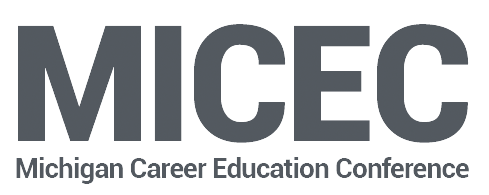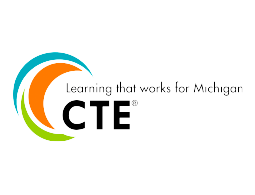SCECH Information
SCECH (State Continuing Education Clock Hours) Information
There will be 3-7 clock hours available at the conference. To receive seven hours, you must attend all sessions in full. Applications for SCECHs will be available at the conference registration desk.
If you choose to apply for State Continuing Education Clock Hours (SCECH’s), formerly called State Board Continuing Education Units (SB-CEU’s), then there are a few important steps involved with obtaining SCECHs.
- You must attend the entire offering, unless otherwise indicated, in order to receive the SCECH’s. It is all or nothing unless it is clearly stated that there is a variable option. If instructors release early, you have not met the time block submitted. Every effort is made to alert the instructor of this. For the Michigan Career Education Conference, this means entering a breakout session on time and staying in the same session for the entire duration of that time period.
- You must have filled out the SCECH application form with your PIC number and paid $10 prior to the event start time at the registration desk.
- You must sign-out at the conclusion of each session. There will be a monitor available in each room to sign your sheet as you depart.
- For professional development with just one break-out session, it is typically just a sheet that you would sign out when you leave (you must have signed out to receive credit)
- For conferences with several break-out sessions, you may be given a sheet with all of the options and it is your responsibility to find the monitor at each session to get your form stamped/initialed when you leave the session – you must attend the entire session.
- Once the Coordinator’s office has verified your hours, a download is sent to the Michigan Online Certification System. You must have a personal account in this system in order to get your SCECH’s. If you don’t already have one set up you can find information at www.michigan.gov/MOECS. Please be sure whatever name and e-mail address you use for your registration is the same as what you submit when you apply for SCECH’s at an event. These must match.
- For each event/conference you attend and apply for SCECH’s, you will receive an e-mail from Solutionwhere (the State’s Secure Central Registry) indicating you have 30 days to complete an evaluation form for the event that you have applied for SCECH’s. If you do not complete the evaluation, you will not be awarded SCECH’s, nor will you be refunded your $10. Do not confuse any evaluation sent by the program with the evaluation for SCECH’s. You may be asked to fill out a second evaluation issued by the program coordinators regarding the event. This will not count toward your SCECH’s.
- Once you have completed the evaluation, you will be able to access your unofficial transcript. This will show all SCECH’s and previous SB-CEU’s that you have been awarded. You can order an official transcript from the on-line registry system for $20. The Secure Central Registry site (SCR) is not MOECS, nor has it been replaced by MOECS. Your SCECHs will upload from the SCR to MOECS. Please click here for more information: michigan.gov.
** On December 8-9, 2015, the Michigan Department of Education will be merging the Secure Central Registry (SCR) into the MIchigan Online Educator Certification System (MOECS). The SCR and MOECS will be unavailable to everyone on these dates while the transition is taking place. Please review the information below regarding your PIC number, and the merger of systems.
** If you have any questions regarding the Secure Central Registry (SCR) (www.getmipd.com), please contact the help desk by calling 517-327-5925.
For assistance with the Michigan Online Educator Certification System (MOECS) (www.michigan.gov/MOECS), please contact the MOECS help desk by calling 517-373-3310.